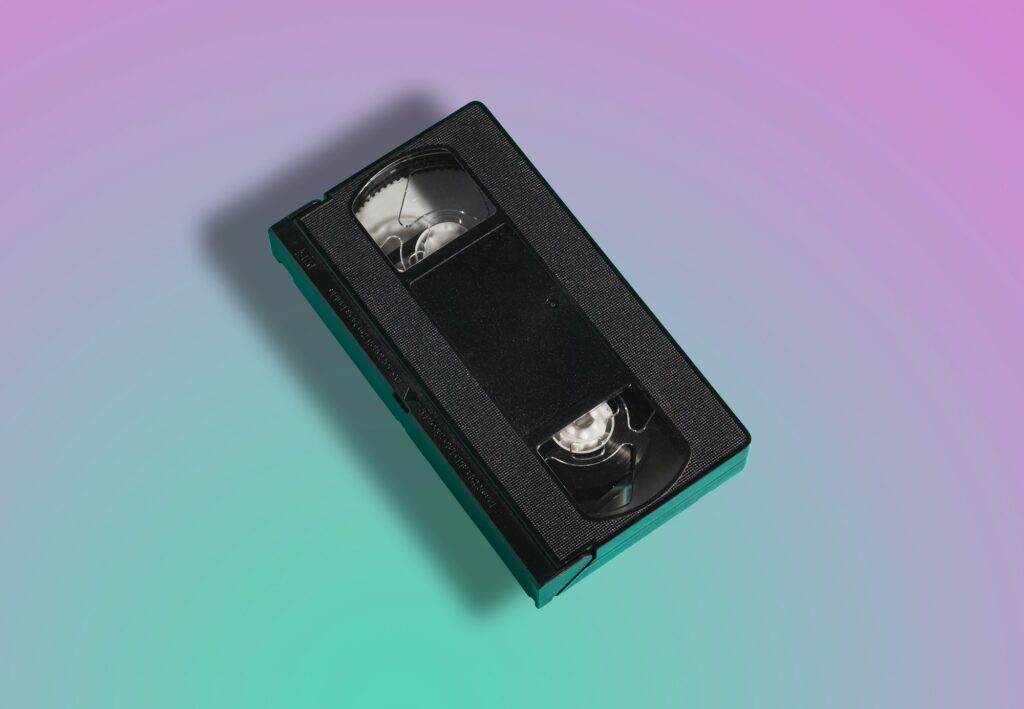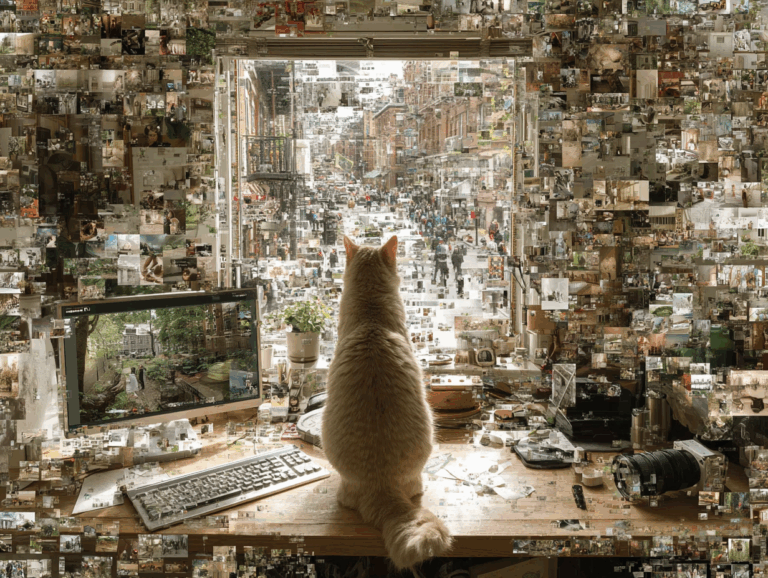Introduction to ProRes RAW: A Game-Changer in Video Production
In the world of video production, quality is paramount. Filmmakers and content creators are constantly seeking ways to capture and deliver the highest possible image quality to their audiences. One technology that has revolutionized the industry is ProRes RAW. This groundbreaking format combines the flexibility of RAW with the efficiency of ProRes, offering uncompressed quality at lower file sizes. In this article, we will explore the basics of ProRes RAW, its advantages over traditional RAW formats, its compatibility and workflow benefits, and its impact on various aspects of video production.
Understanding the Basics: What is ProRes RAW?
ProRes RAW is a video codec developed by Apfel that allows for the capture, editing, and delivery of high-quality video footage with the benefits of RAW data. Unlike traditional video codecs, which compress and discard information during recording, ProRes RAW preserves all the sensor data captured by the camera, providing maximum flexibility in post-production. This means that filmmakers can have greater control over exposure, color grading, and other aspects of the image, resulting in a more visually stunning final product.
The Advantages of ProRes RAW: Uncompressed Quality at Lower File Sizes
One of the key advantages of ProRes RAW is its ability to deliver uncompressed image quality while maintaining manageable file sizes. Traditional RAW formats can produce massive file sizes, making them challenging to work with, especially in post-production. ProRes RAW, on the other hand, uses a clever compression algorithm that significantly reduces file sizes without sacrificing image quality. This means that filmmakers can capture and store more footage on their storage devices, saving time and resources.
According to Apple, ProRes RAW files are approximately 50% smaller than uncompressed RAW files, making them easier to manage and transfer. This reduction in file size also has a positive impact on editing and rendering times, allowing for a more efficient post-production workflow. Additionally, the smaller file sizes make ProRes RAW more accessible to a wider range of filmmakers, as it requires less storage space and bandwidth.
ProRes RAW vs. Traditional RAW: A Comparison of Benefits
When comparing ProRes RAW to traditional RAW formats, several benefits become apparent. Firstly, ProRes RAW offers the same level of image quality as uncompressed RAW, but with smaller file sizes. This means that filmmakers can achieve the same level of visual fidelity without the burden of massive file sizes. Additionally, ProRes RAW provides a more streamlined workflow, as it eliminates the need for time-consuming transcoding processes typically associated with traditional RAW formats.
Another advantage of ProRes RAW is its compatibility with a wide range of cameras and editing software. While traditional RAW formats often require specific camera models or proprietary software, ProRes RAW is supported by numerous camera manufacturers and editing platforms. This broad compatibility ensures that filmmakers can seamlessly integrate ProRes RAW into their existing workflows without the need for additional investments or software updates.
Compatibility and Workflow: How ProRes RAW Simplifies Video Production
ProRes RAW’s compatibility and workflow benefits are a game-changer for video production. The format is supported by leading camera manufacturers such as ARRI, Blackmagic Design, Canon, and Sony, ensuring that filmmakers have a wide range of camera options to choose from. This compatibility extends to popular editing software like Final Cut Pro X, Adobe Premiere Pro, and Avid Media Composer, allowing for a seamless integration of ProRes RAW into existing post-production workflows.
The streamlined workflow offered by ProRes RAW is further enhanced by its native support for metadata. Metadata is essential for efficient post-production processes, as it contains valuable information about the camera settings, lens data, and other technical details of the footage. With ProRes RAW, this metadata is preserved throughout the entire production pipeline, simplifying tasks such as color grading, VFX integration, and archiving.
ProRes RAW and High Dynamic Range (HDR): Enhancing Visual Quality
High Dynamic Range (HDR) has become increasingly popular in recent years, as it allows for a more immersive and visually stunning viewing experience. ProRes RAW is fully compatible with HDR workflows, enabling filmmakers to capture and deliver content with extended dynamic range and enhanced color reproduction. By preserving the full sensor data, ProRes RAW ensures that every detail in the highlights and shadows is retained, resulting in a more realistic and visually striking image.
Furthermore, ProRes RAW’s compatibility with HDR formats such as Dolby Vision and HDR10+ allows for seamless integration into the distribution chain. This means that filmmakers can deliver their content in HDR without the need for additional conversions or compromises in image quality. The combination of ProRes RAW and HDR opens up new creative possibilities, allowing filmmakers to push the boundaries of visual storytelling.
ProRes RAW and Color Grading: Unleashing Creative Possibilities
Color grading is a crucial step in the post-production process, as it allows filmmakers to enhance the mood, tone, and overall aesthetic of their footage. ProRes RAW provides filmmakers with unparalleled flexibility in color grading, thanks to its ability to preserve all the sensor data captured during recording. This means that filmmakers have more latitude in adjusting exposure, white balance, and color temperature, resulting in a more refined and visually pleasing final image.
The increased flexibility offered by ProRes RAW also extends to secondary color grading processes, such as selective color correction and targeted adjustments. Filmmakers can isolate specific areas of the image and apply precise color grading techniques without compromising the overall quality of the footage. This level of control allows for more nuanced storytelling and the creation of visually stunning scenes that captivate audiences.
ProRes RAW and Post-Production: Streamlining Editing and VFX Workflows
Post-production can be a complex and time-consuming process, especially when working with high-resolution and high-fidelity footage. ProRes RAW simplifies the post-production workflow by eliminating the need for time-consuming transcoding processes. Unlike traditional RAW formats, which often require specialized software or plugins for editing, ProRes RAW can be directly imported into popular editing software, such as Final Cut Pro X, Adobe Premiere Pro, and Avid Media Composer.
The native support for ProRes RAW in these editing platforms ensures that filmmakers can start editing their footage immediately, without the need for additional software or conversion steps. This streamlined workflow saves time and resources, allowing filmmakers to focus on the creative aspects of their projects. Additionally, ProRes RAW’s smaller file sizes contribute to faster rendering times, further enhancing the efficiency of the post-production process.
ProRes RAW’s compatibility with visual effects (VFX) workflows is another significant advantage. VFX artists often require access to the original sensor data to achieve seamless integration of computer-generated imagery (CGI) with live-action footage. ProRes RAW’s ability to preserve all the sensor data ensures that VFX artists have the necessary information to create realistic and visually stunning effects. This compatibility eliminates the need for time-consuming conversions or compromises in image quality, resulting in a more efficient and visually cohesive post-production process.
ProRes RAW and Live Production: Real-Time Editing and Broadcasting
Live production, such as sports events, concerts, and news broadcasts, requires real-time editing and broadcasting capabilities. ProRes RAW’s efficiency and compatibility make it an ideal format for live production workflows. The format’s smaller file sizes allow for faster transfer and storage, ensuring that footage can be quickly accessed and edited in real time.
Furthermore, ProRes RAW’s compatibility with popular editing software and broadcast systems enables seamless integration into live production environments. This means that live production teams can edit and broadcast ProRes RAW footage without the need for additional software or hardware investments. The ability to work with ProRes RAW in real-time opens up new possibilities for live production, allowing for more dynamic and visually engaging broadcasts.
ProRes RAW and Multi-Camera Setups: Seamless Integration for Complex Productions
Multi-camera setups are common in various types of productions, including live events, television shows, and films. ProRes RAW simplifies the integration of multiple cameras by offering a consistent and efficient workflow. The format’s broad compatibility with camera manufacturers ensures that filmmakers can use different camera models while maintaining a consistent image quality and post-production workflow.
In multi-camera setups, synchronization is crucial to ensure seamless editing and switching between different camera angles. ProRes RAW’s compatibility with timecode and metadata simplifies the synchronization process, allowing for efficient editing and post-production workflows. This compatibility also extends to multi-camera editing software, such as Final Cut Pro X’s multicam feature, which seamlessly handles ProRes RAW footage from multiple cameras.
ProRes RAW and Future-Proofing: Preparing for Evolving Video Standards
The video production industry is constantly evolving, with new technologies and standards emerging regularly. ProRes RAW is designed to future-proof video production workflows by offering a flexible and adaptable format. The format’s broad compatibility with cameras, editing software, and broadcast systems ensures that filmmakers can seamlessly integrate ProRes RAW into their existing workflows, regardless of future developments.
Furthermore, ProRes RAW’s ability to preserve all the sensor data ensures that filmmakers have access to the highest possible image quality, even as technology advances. This means that footage captured in ProRes RAW can be reprocessed and repurposed in the future, without compromising image quality or requiring additional conversions. ProRes RAW’s future-proofing capabilities provide peace of mind to filmmakers, knowing that their content will remain relevant and visually stunning for years to come.
Conclusion: Embracing ProRes RAW for Unparalleled Video Production Quality
ProRes RAW has revolutionized the video production industry by offering uncompressed quality at lower file sizes. Its compatibility, workflow benefits, and future-proofing capabilities make it an ideal choice for filmmakers and content creators seeking the highest possible image quality. From its ability to enhance visual quality through HDR and color grading to its streamlined post-production and live production workflows, ProRes RAW has become a game-changer in the world of video production.
By embracing ProRes RAW, filmmakers can unleash their creative potential, pushing the boundaries of visual storytelling and delivering content that captivates audiences. With its broad compatibility, efficient workflow, and unparalleled image quality, ProRes RAW is undoubtedly a game-changer in video production, empowering filmmakers to create visually stunning content that stands out in a crowded digital landscape.