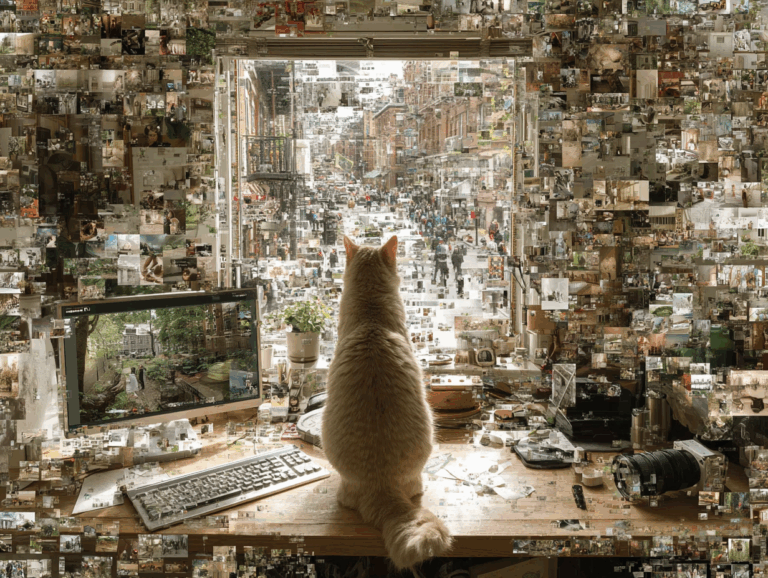The iPhone 14 Pro is one of the most powerful smartphones on the market today, and it’s also a great tool for shooting video. With its powerful camera, advanced video features, and wide range of accessories, the iPhone 14 Pro is a great choice for anyone looking to capture high-quality video. In this article, we’ll take a look at some of the best gear for shooting video on the iPhone 14 Pro, from tripods and gimbals to microphones and lenses. With the right gear, you can take your iPhone 14 Pro video production to the next level.
The Best Accessories for Shooting Professional-Quality Video on iPhone 14 Pro
1. Osmo Mobile 4 Gimbal: This gimbal stabilizer helps you capture smooth, professional-quality video with your iPhone 14 Pro.
2. Moment Wide Lens: This lens gives you a wider field of view, perfect for capturing landscapes and group shots.
3. Rode VideoMic Me-L: This directional microphone is designed to capture clear audio for your videos.
4. Ulanzi U Rig Pro: This adjustable phone mount lets you attach your iPhone 14 Pro to a tripod or other support system.
5. Joby GorillaPod 5K: This flexible tripod is perfect for shooting video in tight spaces or on uneven surfaces.
6. Aputure AL-MX: This LED light helps you create professional-looking lighting for your videos.
How to Choose the Right Gear for Shooting Video on iPhone 14 Pro
When shooting video on an iPhone 14 Pro, it’s important to choose the right gear to get the best results. Here are some tips to help you make the right choice:
1. Tripod: A tripod is essential for keeping your shots steady and stable. Look for one that is lightweight and easy to set up.
2. Microphone: Invest in a good quality external microphone to capture clear audio.
3. Lighting: Natural light is best, but if you need to supplement it, look for a lighting kit that is designed for mobile devices.
4. Lens: Consider investing in a lens that will give you more control over your shots.
5. Filters: Filters can help you create a more professional look. Look for ones that are designed for mobile devices.
By following these tips, you can ensure that you have the right gear for shooting video on your iPhone 14 Pro.
The Essential Gear for Shooting Video on iPhone 14 Pro
Shooting video on an iPhone 14 Pro requires a few essential pieces of gear. A tripod is essential for keeping your shots steady and stable. A gimbal stabilizer is also a great tool for keeping your shots smooth and steady. A microphone is also important for capturing clear audio. A lens adapter can help you get creative with your shots, and a lighting kit can help you get the perfect lighting for your scene. Finally, a phone mount is essential for securely attaching your phone to your tripod or gimbal.
The Best Tripods for Shooting Video on iPhone 14 Pro
1. Joby GorillaPod 5K Kit: This versatile tripod is perfect for shooting video on the iPhone 14 Pro. It features flexible legs that can be adjusted to fit any surface, and its ball head allows for smooth panning and tilting. Plus, its 5K capacity makes it strong enough to hold your phone securely.
2. UBeesize Tripod S: This lightweight tripod is perfect for shooting video on the go. It features a flexible octopus-style design that can be adjusted to fit any surface, and its adjustable phone holder ensures your phone is secure. Plus, its Bluetooth remote makes it easy to take photos and videos from a distance.
3. Manfrotto PIXI Mini Tripod: This mini tripod is perfect for shooting video on the iPhone 14 Pro. It features a compact design that can fit in your pocket, and its adjustable phone holder ensures your phone is secure. Plus, its adjustable legs make it easy to set up on any surface.
4. Mpow Selfie Stick Tripod: This selfie stick tripod is perfect for shooting video on the iPhone 14 Pro. It features a telescoping design that can be adjusted to fit any surface, and its adjustable phone holder ensures your phone is secure. Plus, its Bluetooth remote makes it easy to take photos and videos from a distance.
The Best Lighting Gear for Shooting Video on iPhone 14 Pro
For shooting video on the iPhone 14 Pro, you’ll need the right lighting gear to get the best results. Here are some of the top options:
1. Aputure AL-MX: This pocket-sized LED light is perfect for shooting on the go. It has adjustable brightness and color temperature, and it’s compatible with most iPhones.
2. LitraTorch 2.0: This powerful LED light is great for low-light situations. It has adjustable brightness and color temperature, and it’s waterproof and dustproof.
3. iBlazr 2: This LED light is designed specifically for iPhones. It has adjustable brightness and color temperature, and it’s compatible with most iPhones.
4. Lume Cube 2.0: This LED light is perfect for shooting in tight spaces. It has adjustable brightness and color temperature, and it’s waterproof and dustproof.
5. Manfrotto Lumimuse 8: This LED light is great for shooting in low-light situations. It has adjustable brightness and color temperature, and it’s compatible with most iPhones.
The Best Audio Gear for Shooting Video on iPhone 14 Pro
For shooting video on an iPhone 14 Pro, you’ll need the right audio gear to get the best sound quality. Here are some of the best options:
1. Rode VideoMic Me-L: This compact, lightweight microphone is perfect for capturing clear audio on the go. It connects directly to your iPhone and has a built-in windscreen to reduce wind noise.
2. Shure MV88+ Video Kit: This kit includes a microphone, a lightning connector, and a Manfrotto PIXI mini tripod. It’s great for capturing high-quality audio in any environment.
3. Saramonic SmartRig+: This audio interface connects to your iPhone and allows you to connect two microphones or other audio sources. It also has a headphone output for monitoring.
4. Apogee MiC Plus: This professional-grade microphone is perfect for recording vocals and acoustic instruments. It connects directly to your iPhone and has a built-in preamp for added clarity.
The Best Camera Lenses for Shooting Video on iPhone 14 Pro
If you’re looking to shoot video on your iPhone 14 Pro, you’ll need the right lenses to get the job done. Here are some of the best camera lenses for shooting video on the iPhone 14 Pro:
1. Moment Wide Lens: This lens offers a wide-angle view, perfect for capturing landscapes and group shots.
2. Moment Tele Lens: This lens offers a 2x optical zoom, allowing you to get close-up shots without losing image quality.
3. Olloclip Macro Pro Lens: This lens offers 10x magnification, perfect for capturing detailed close-up shots.
4. Ztylus Revolver Lens: This lens offers a wide-angle, fisheye, and macro lens all in one, giving you plenty of options for shooting video.
No matter what type of video you’re shooting, these lenses will help you get the best results from your iPhone 14 Pro.
The Best Camera Mounts for Shooting Video on iPhone 14 Pro
1. Joby GorillaPod Mobile Rig: This versatile mount is perfect for shooting video on the iPhone 14 Pro. It features a flexible tripod base, a cold shoe mount, and a universal phone clamp that can hold your phone securely in place.
2. Ulanzi U-Rig Pro: This mount is designed to provide a stable platform for shooting video on the iPhone 14 Pro. It features a cold shoe mount, a universal phone clamp, and a 1/4-inch thread for mounting accessories.
3. iOgrapher Multi-Mount: This mount is designed to provide a secure and stable platform for shooting video on the iPhone 14 Pro. It features a cold shoe mount, a universal phone clamp, and a 1/4-inch thread for mounting accessories.
4. Manfrotto PIXI Mini Tripod: This mini tripod is perfect for shooting video on the iPhone 14 Pro. It features a flexible tripod base, a cold shoe mount, and a universal phone clamp that can hold your phone securely in place.
5. Arkon Tripod Mount: This mount is designed to provide a secure and stable platform for shooting video on the iPhone 14 Pro. It features a cold shoe mount, a universal phone clamp, and a 1/4-inch thread for mounting accessories.
The Best Video Editing Apps for iPhone 14 Pro
1. iMovie: iMovie is a great video editing app for iPhone 14 Pro users. It offers a range of features, including the ability to trim, split, and rearrange clips, add titles and transitions, and adjust audio levels.
2. Splice: Splice is a powerful video editing app that allows you to create stunning videos with ease. It offers a range of features, including the ability to add music, text, and effects, as well as the ability to adjust the speed and length of your clips.
3. Adobe Premiere Rush: Adobe Premiere Rush is a great video editing app for iPhone 14 Pro users. It offers a range of features, including the ability to add music, text, and effects, as well as the ability to adjust the speed and length of your clips.
4. LumaFusion: LumaFusion is a powerful video editing app that allows you to create stunning videos with ease. It offers a range of features, including the ability to add music, text, and effects, as well as the ability to adjust the speed and length of your clips.
5. Videoshop: Videoshop is a great video editing app for iPhone 14 Pro users. It offers a range of features, including the ability to trim, split, and rearrange clips, add titles and transitions, and adjust audio levels.
The Best Video Editing Software for iPhone 14 Pro
The best video editing software for iPhone 14 Pro is iMovie. This app is easy to use and offers a range of features to help you create professional-looking videos. It has a simple drag-and-drop interface, allowing you to quickly add clips, photos, and music to your project. You can also add titles, transitions, and effects to enhance your videos. iMovie also supports 4K video resolution, so you can create stunning videos with your iPhone 14 Pro.
The Best Video Stabilization Apps for iPhone 14 Pro
1. Hyperlapse from Instagram: Hyperlapse is a great app for creating smooth and stabilized time-lapse videos on your iPhone 14 Pro. It uses advanced stabilization technology to create professional-looking videos with minimal effort.
2. ReelSteady GO: ReelSteady GO is a powerful video stabilization app that uses advanced algorithms to stabilize your videos. It also offers a range of editing tools to help you create the perfect video.
3. FiLMiC Pro: FiLMiC Pro is a powerful video stabilization app that offers a range of features to help you create professional-looking videos. It also offers a range of editing tools to help you create the perfect video.
4. Video Stabilizer: Video Stabilizer is a great app for stabilizing shaky videos. It uses advanced algorithms to stabilize your videos and offers a range of editing tools to help you create the perfect video.
5. SteadyCam Pro: SteadyCam Pro is a powerful video stabilization app that uses advanced algorithms to stabilize your videos. It also offers a range of editing tools to help you create the perfect video.
The Best Video Streaming Apps for iPhone 14 Pro
1. Netflix: Netflix is the world’s leading streaming service, offering a wide variety of movies, TV shows, and documentaries.
2. Hulu: Hulu is a great streaming app for watching current and classic TV shows, as well as movies.
3. Amazon Prime Video: Amazon Prime Video offers a wide selection of movies and TV shows, as well as original content.
4. YouTube: YouTube is the world’s largest video streaming platform, offering a wide variety of videos, including music videos, tutorials, and more.
5. HBO Now: HBO Now is the perfect streaming app for fans of HBO’s original programming, including Game of Thrones and Westworld.
6. Disney+: Disney+ is the perfect streaming app for families, offering a wide selection of Disney movies and TV shows.
7. Vudu: Vudu is a great streaming app for watching movies and TV shows, as well as renting or buying new releases.
8. Crackle: Crackle is a great streaming app for watching movies and TV shows, as well as original content.
9. Plex: Plex is a great streaming app for watching movies and TV shows, as well as streaming your own media library.
10. Sling TV: Sling TV is a great streaming app for watching live TV, as well as on-demand content.
The Best Video Sharing Apps for iPhone 14 Pro
1. YouTube: YouTube is the most popular video-sharing app for iPhone 14 Pro. It allows users to watch, upload, and share videos with friends and family.
2. Vimeo: Vimeo is a great video-sharing app for iPhone 14 Pro. It offers high-quality videos and allows users to upload, share, and watch videos with ease.
3. Instagram: Instagram is a great video-sharing app for iPhone 14 Pro. It allows users to upload, share, and watch videos with friends and family.
4. TikTok: TikTok is a popular video-sharing app for iPhone 14 Pro. It allows users to create and share short videos with friends and family.
5. Snapchat: Snapchat is a great video-sharing app for iPhone 14 Pro. It allows users to take and share videos with friends and family.
Tips and Tricks for Shooting Professional-Quality Video on iPhone 14 Pro
1. Use a tripod: A tripod will help you keep your iPhone steady and ensure your shots are smooth and professional-looking.
2. Use a gimbal: A gimbal will help you capture smooth, cinematic shots with your iPhone.
3. Use an external microphone: An external microphone will help you capture better audio quality for your videos.
4. Use natural light: Natural light will help you capture better-looking footage.
5. Use the right apps: There are a variety of apps available that can help you edit and enhance your videos.
6. Use the right settings: Make sure you’re using the right settings for your video, such as the right frame rate and resolution.
7. Use filters: Filters can help you create a unique look for your videos.
8. Use stabilization: Stabilization will help you keep your shots steady and smooth.
9. Use slow motion: Slow motion can help you create dramatic and interesting shots.
10. Use time-lapse: Time-lapse can help you capture a scene in a short amount of time.
11. Use transitions: Transitions can help you move from one scene to the next in a professional-looking way.
12. Use music: Music can help you create a mood and atmosphere for your videos.
13. Use voice-overs: Voice-overs can help you add narration to your videos.
14. Practice: Practice makes perfect! Take the time to practice shooting and editing videos with your iPhone 14 Pro.
Conclusion
The iPhone 14 Pro is an excellent device for shooting video, and with the right gear, you can take your video production to the next level. With the right lenses, stabilizers, microphones, and other accessories, you can create professional-looking videos with your iPhone 14 Pro. With the right gear, you can take your video production to the next level and create stunning visuals.
Read more on our Blog