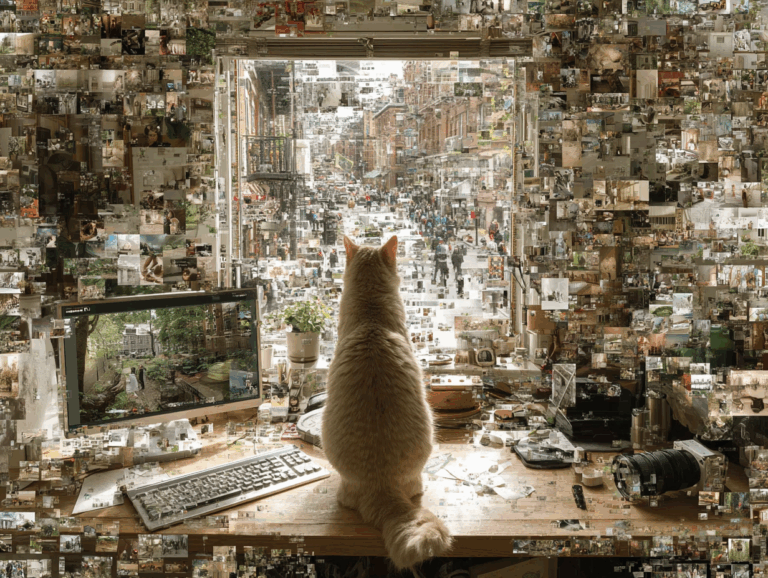Here’s an extended guide on using Effect House successfully, incorporating images and additional insights:
Effect House is a powerful tool by TikTok that lets you create your own augmented reality (AR) effects for use within the TikTok app. Imagine it as a mini AR studio in your pocket, where you can build anything from playful filters to interactive games, all experienced through the lens of your phone’s camera.
Here’s a breakdown of what Effect House is all about:
Effect House is a Playground for Creativity:
Think of all the fun things you see on TikTok with bunny ears, face paint, or even those that transport you to fantastical worlds. Effect House empowers you to be the one behind those effects! You can design anything from simple beauty filters to complex interactive experiences, adding a whole new layer of creativity to your TikTok videos.
Easy to Use, Even for Beginners:
While Effect House offers powerful features for experienced creators, it’s surprisingly beginner-friendly too. You can start with pre-made templates and customize them, or build your effects from scratch using a drag-and-drop interface. Even if you’re not a coding whiz, the Visual Scripting tool lets you add interactivity without writing a single line of code.
Share Your Creations with the World:
Once you’ve crafted your masterpiece, Effect House lets you submit it for review by TikTok. If approved, your effect becomes available for everyone to use in their own TikTok videos, potentially reaching millions of users! Imagine the thrill of seeing your creation spark joy and creativity across the platform.
More Than Just Filters:
Effect House goes beyond the realm of simple filters. You can build interactive games, add 3D objects to your surroundings, or even manipulate the environment in real time. The possibilities are truly endless, limited only by your imagination.
Join the Community:
Effect House isn’t just a tool; it’s a thriving community of creators. You can connect with other like-minded individuals on the Effect House Discord server, share ideas, learn from each other, and collaborate on projects.
So, if you’re looking to add a new dimension to your TikTok experience, whether you’re a seasoned creator or just starting out, Effect House is definitely worth exploring. It’s a gateway to a world of AR possibilities, waiting for you to unlock its magic.
I hope this explanation gives you a clearer picture of what Effect House is all about. Feel free to ask if you have any further questions!
How to use Effect House?
Download and Login:
Get Effect House: Download it for free on desktop or iPad from https://effecthouse.tiktok.com/: https://effecthouse.tiktok.com/
Sign in with TikTok: Use your TikTok account to log in, scanning a QR code with your phone’s TikTok app.
Explore the Interface:
- Home screen: Access projects, templates, tutorials, and the Asset Library.
- Workspace: Create and edit effects in this area, featuring:
- Hierarchy panel: Organize objects
- Inspector panel: Adjust properties
- Visual Scripting panel: Add interactivity
- Material Editor: Create custom materials
- Preview window: See your effect in real-time
Start a Project:
Choose a template or create a blank project.
Build your effect: Use objects from the Asset Library or import your own.
Customize properties: Adjust colors, textures, positions, and behaviors.
Add Interactions (Optional):
Use Visual Scripting: Create interactive effects without coding.
Add triggers: Make effects react to touch, head movement, or facial expressions.
Test and Refine:
Preview window: See how your effect looks and works.
Test on your device: Connect your phone or iPad to preview in TikTok.
Refine and adjust: Make changes as needed.
Submit for Review:
Click “Submit” to send your effect for TikTok’s review (1-3 business days).
Share Your Effect:
Once approved: Your effect will be available for everyone on TikTok!
Promote your effect: Share it on social media and encourage use.
Additional Tips:
Explore tutorials and resources: Learn from Effect House’s guides and tutorials.
Join the community: Connect with creators in the Effect House Discord server.
Experiment and have fun: The possibilities are endless, so create something unique!
Read more on our blog