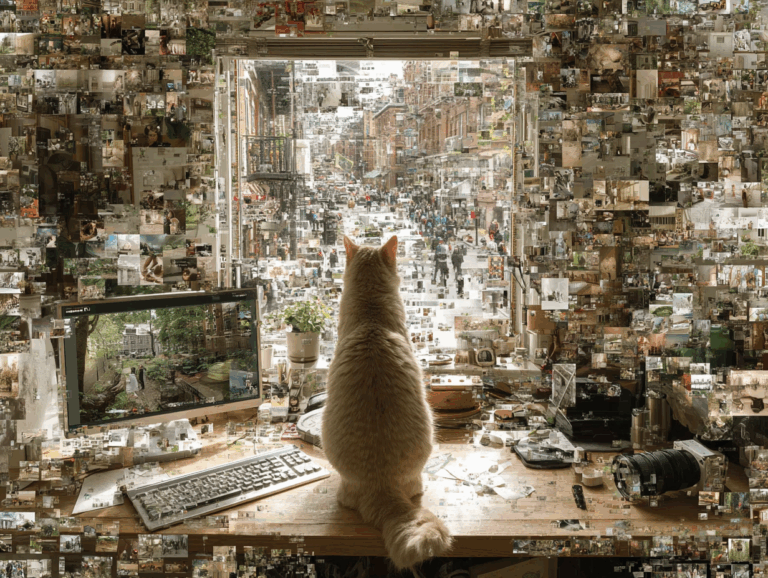Video production can be a laborious process, but the payoff is worth it. Video is the most engaging type of content people consume these days. And if you can work out how to produce videos for your business in an effective, sustainable way, you will reap the benefits for a long time.
With that said, let’s walk through the steps of video production and get you on your way to bringing your videos to life.
The video production process consists of 3 main steps: pre-production, which is the planning stage for mapping out your strategy and script for the video, production is the phase in which the video is shot, and finally, post-production, which involves editing the video, adding music and other effects. Let’s walk through the process step by step.
Pre-Production
—
The first phase in the process is pre-production. Essentially, pre-production is where you will map out the plan for your video. You’ll figure out what you’re going to produce, who you’ll be producing for, what resources you’ll need to get the video made and how long the production period will be.
You’ll notice this is the longest phase of the video production process for the simple reason that good preplanning will ensure your video is a success.
What are your objectives?
Before you even begin planning, you need to define the objectives behind this video. Why are you making it? What do you want from it? Who’s the audience, and what will they gain from it? Like any other type of content, a video needs a goal from the very beginning to guide the project and measure whether or not it’s a success.
Use the SMART methodology to create your objectives—i.e., identify goals that are:
Specific
Measurable
Achievable
Relevant
Time-bound
Who is this video for?
A successful video knows who it’s speaking to. You may already have a firm understanding of who your audience is, what they like, and how they think. If that’s the case then articulate it here.
If not, it’s time to do some audience research. Go beyond just finding out their general age, gender, and location. What are their most common problems, questions, and interests? What do they connect with? Who are their influences? Conduct interviews, ask for feedback, trawl your social media pages to find out who’s connecting with your brand, and ask them questions.
Go the extra mile to know who exactly this video is for, and you’ll have a strong foundation on which to make decisions throughout the video production process.
What is your core message?
Now that you know who you’re making this video for it’s time to reflect on that data, combine it with your objectives, and come up with your core message.
Think about what your audience should want to do after watching your video and work backward from there. Is it to click on a link, purchase your product, or simply subscribe to your YouTube channel? What is the direct next step you expect them to take after watching your video? Once you’ve got that, figure out what your audience needs to see in your video to take that action. This will become your core message.
Build a video strategy
A video strategy is critical for injecting each decision you make with a long-term view. In this phase, you need to think about the logistics around how your video will be produced. How will you stay within your budget and deadline? How will this content be used and repurposed to maximize its return on investment (ROI)? Take a look at this article on how to build a video strategy to learn more.
While a good strategy is critical to the success of your video, your video strategy will evolve. You shouldn’t feel too much pressure to get it right on the first go. Instead, the aim is to have a clear framework you can refer to that empowers you to make videos sustainably. This will ensure you stay on budget and that your video has the best chance of delivering a positive ROI well into the future.
Write a video production brief
A production brief is a summary of the information you’ve compiled so far and should serve as a guide throughout the production process to keep everyone on track. It should cover your video objectives, target audience, core message, budget, and deadline. Be sure to include what success looks like—how you will achieve a positive ROI for this video.
What’s your creative approach?
It’s time to get into the content of your video by coming up with the concept. Draw insights from your brief and brainstorm what your video should include, including how things need to be presented and what needs to stand out.
Look for inspiration from other videos around the web that have tackled what you’re covering. Look at your competitors and what they’ve done. And draw inspiration from videos you’ve found effective and memorable. Distill what makes them work.
Stitch all of this together into a plan for your video content, and you will have a creative approach to your video.
Write your script
With your strategy and creative approach developed, it’s time to write a script. Your creative approach should heavily influence your script and your research should ground the message behind it.
Think ahead to the talent (actors or presenters) you’ll be using to read this script. Assuming you’ve already hired them, try to write to their style and tone of voice. Maybe get them involved to ensure the script is a good match.
Make your script natural and engaging, using easy-to-understand language that’s targeted to your audience. Where possible, be concise so that the video isn’t unnecessarily long.
And if you’ve already mapped out ideas about locations and actions, you can work these into the script as well.
Create your storyboard
Storyboards enable you to visualize how your video will be shot, and what you’ll need to animate or source footage for. It will help you translate the ideas in your head into tangible, visual goals that are closely aligned with parts of the script.
Detail what you’re imagining for each shot as much as you can. What subjects need to be where? What’s the lighting like? How about the coloring and framing? Pinch screenshots and visual references from other videos, movies, and images on the web as references. Or create a scamp—a roughly sketched storyboard that will indicate what kinds of shots you need where.
The level of sophistication of this storyboard will be dependent on the kind of video you’re making. But ultimately, you’re the creator, so do whatever works for you. The main goal is to have a plan of the shots to ensure you get them on the day.
Scout locations to film in
Assuming your video is live-action (that is, not an animated or motion graphics video), you’ll need to source locations for the shoot.
For a simple video where the talent needs to present to the camera, office space or a quiet room with a plain background should suffice.
If you need to shoot outside or at specific locations, you’ll need to get permission ahead of time.
What video equipment do you need?
You’ll most likely need a camera, a microphone, and lights as a starting point. Depending on where you’re filming, you may need to consider extra lighting, heating, a generator, and a computer to power any monitors you’re using for graphics in the background. Refer to your shot list and storyboard to make the final decision on what equipment you need.
Cast talent
By this stage, you should have a fair idea of what type of video you’re making and whether or not you need to cast talent.
If your video needs a voiceover, think about what kind of personality and tone the audience you’re targeting will respond to. Is there someone you know or work with that has the appropriate voice for it? Do you have the voice for it? Or is this something you’re going to need to outsource? Many sites can provide you with options to connect with freelance voiceover artists. Check them out in our guide on the best video marketing tools.
Next, consider how much of your video requires information to be presented (or acted) on screen. Do you know people who can fill these roles, or do you need to cast a professional? If so, you may need to put out ads and host auditions for talent.
Schedule the shoot
Your plan is all laid out. All that’s left now is to make a schedule for the day of the shoot. Organize the schedule around how much you need to shoot, the distance between locations, and your talent’s availability.
Locations, crew, equipment, talent, makeup, wardrobe, and permissions should all be locked in in advance. If your video is turning into a big production that requires a lot of these elements, you may want to consider hiring an experienced producer to help manage the shoot. Otherwise, make sure that you are extremely prepared for the day.
Production
The production phase spans the actual filming of your video. Because you’ve mapped out a schedule, you should have a reliable estimation of how long this phase will take. And as a producer or stakeholder, your job is to ensure things run as close to that schedule as possible.
This part of the process usually requires someone to fill the role of director. That may be you or depending on how elaborate your production is, may require you to hire a professional. Directors are important for ensuring that your talent gives the desired performance, that you get through all the shots you need, that they’re framed and lit correctly, and that the script and storyboard are followed through.
Set up the lights
Make sure you have more than enough time beforehand for you and your crew to light each setting.
Your schedule should factor in setup time, and the amount of setup will depend on how many locations you’re shooting in and how many types of shots you need.
Set up the camera
Your storyboarded and shot list will tell you ahead of time what kind of camera setup you’ll need. Depending on how elaborate your shoot is going to be, setting up the camera may be as simple as using a tripod or building a crane. You may be shooting this video yourself with one camera or you may require a professional cinematographer whose setup could be complex. Make sure you’ve scheduled enough time in either case.
Direct the talent
Directing the talent is a critical part of the process. The way that they deliver the script influences your video’s speed, dynamics, style, and audience appeal. Even when you’re working with experienced presenters or actors, it’s up to you (or your director) to keep your goals in mind and get the performance you need out of them.
Get B-roll footage
While you should closely follow your shot list and storyboard, take the initiative to shoot B-roll (extra footage to cut away to during the editing process). This may be shots of your location(s) from different angles, shots of the crew and talent setting up—anything that catches your eye and fits the theme of your video.
Post-Production
The post-production process involves taking your best takes and shots, stitching them together, cutting everything down to fit your desired length, recording a voiceover, coloring the video, and adding music and special effects.
Edit your video
The first step in editing is to compile your best takes and import them into your video editing software.
To make things easier for yourself, cut each clip down to its most essential parts. Now, dump them into a rough timeline. Group and organize your B-roll footage. Then, start working through the script and storyboard, ordering your footage correctly.
For a more detailed walkthrough, check out our guide on editing your video.
Record a voiceover
If your video needs a voiceover, you may need to do it yourself, or cast talent to do it for you (see the talent section of the pre-production process). Just like with onscreen talent, voiceover actors need direction. Make sure that they’re appealing to your target audience and that the way they deliver the script reinforces your core message. Once the voiceover is recorded and edited, insert it into your video timeline in your editing software, and sync it to the appropriate footage.
Add graphics, animated text, and special effects
Graphics, animation, and animated text can help bring your script to life further by visualizing ideas and emphasizing important points.
For example, you might want to show an animated graph to illustrate a key figure. Or you might want to show an animated mockup of a product you’re explaining. Maybe you just want a screen-recording of you scrolling through your product’s website as you talk through it.
These effects can take your video to the next level and achieve results plain filming sometimes can’t.
Coloring
Coloring footage can be as easy as using the auto-coloring feature on Adobe Premiere Pro or as sophisticated as getting a professional colorist to go through your video shot by shot. This depends on your goals and budget. But keep in mind that coloring can be important for reinforcing your visual brand in your videos. Whatever you do, try to keep your coloring consistent with any future videos you choose to make.
Add music
Good music is the final element that can take your video to a whole new level. Not every video needs music running through it. But background music can fill up space, cover up any audio snips and keep people engaged.
Using multiple tracks to evoke the mood of different parts of the video can help the audience feel like they’re progressing through the content, which helps with completion rates, unlike using the same track on an endless loop. Just make sure your video is long enough to use multiple tracks—cutting between music in a short amount of time can be distracting.
The music should complement your video’s tone and mood, help communicate your core message, be appropriate for your target audience, and match the pace of the edit. There are a ton of stock music sites I suggest you check out, some of which are listed in my video tools article.
Optimization and distribution
—
Render the video
Once your edit is complete, it’s time to render the video in the appropriate format. For most platforms, like YouTube, Facebook, LinkedIn, and Twitter, the mp4 format is best. If it’s for an Instagram post, you’ll want to ensure it can be cropped into square or vertical video aspect ratios. If it’s for Snapchat or an Instagram Story, it will need to be in a vertical video aspect ratio.
Setup analytics
To measure the success of your video, you’ll want to find a way to track it and feed it into your analytics platform. Paid platforms like Wistia have tracking capabilities built-in. With platforms like YouTube and Facebook, you may need to track them separately or try something like Google Analytics.
The main point is to ensure you have a way to measure how your video has performed against its goals and whether it generated positive or negative ROI. Measuring things like watch times (how long people watched the video) and click-through rates (how many people clicked on in-video links) will help make important changes to how you produce your videos in the future.
Distribute and promote your video
Distribution may involve sharing your video on social media, embedding it in an article, sharing it with industry outlets, asking industry influencers to share it, putting paid advertising behind it so it gets in front of your target audience, or sharing it via an email newsletter or your own YouTube channel.
However you do this, it should fit into the strategy you’ve previously mapped out, focused on reaching your target audience in the most effective way possible. The goal is to get the best bang for your buck and generate a positive Return of Invest. So don’t go too crazy buying ads or promoting your video if it’s going to leave you significantly over budget with no return.
If you want to learn more about successfully distributing your videos on Youtube, take a look at this guide on how to create a YouTube channel.
How to hire a videographer
—
Sure, you can do it all yourself, but you might notice that you want a little help with some or all of the steps in the video production process. If you’re looking for professional help with creating your video you have a couple of different options:
- Hire a local videographer
- Use a video platform
To find a local filmmaker it’s best to start with a simple Google search and see if there are any videographers or studios in your area. Check out their websites and customer reviews to understand what they offer and if they’re the right fit. Another option is to use a video platform and either have them send a video team to you or do things like video editing for you remotely.
Both with freelance videographers and video platforms prices can vary widely depending on the type and scope of your project, so be sure to communicate exactly what you need and expect from your finished video.
The video production process is worth it
—
When creating a video, remember to be organized, do your research, and preempt as many of the complications as you can in the pre-production process.
If you’re too overwhelmed, consider outsourcing parts of the process to professionals, especially when it comes to producing, presenting, shooting, directing, and editing.
Video can be a lot to produce. But if you organize yourself well, and have a focused strategy behind it, you’ll end up with a standout product that your viewers will be compelled to share.
Read more on our blog